Creating Free Ad-Supported Streaming TV (FAST) channels is becoming increasingly popular among content creators and broadcasters aiming to reach a wider audience without the need for a subscription model.
With the rise of open-source technologies and cloud platforms, launching your own FAST channel is more accessible than ever. The Open Source Cloud, with its array of tools and services, offers a comprehensive environment to deploy a FAST Channel Engine. This article guides you through the process of setting up a FAST channel using the FAST Channel Engine within the Open Source Cloud using already transcoded videos.
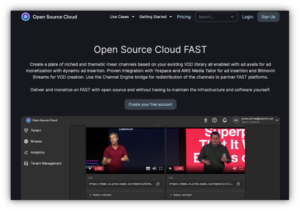
The base for the virtual channel is transcoded and packaged HLS VoD assets stored on an origin. The advantage with virtual channels is that you only prepare and encode the content once.
Prerequisites
As a prerequisite for creating a linear channel using the FAST Channel Engine, you need to have your VOD assets transcoded into HLS format. These assets should be properly segmented and stored on an origin server or accessible file storage system.
Ensuring that your media files are in HLS format and readily accessible allows the channel engine to seamlessly retrieve and stream the content according to your schedule.
Prepare a playlist, in other words a URL pointing to a text file containing a list of .m3u8 URLs, each representing a streamable video segment. One way to do this is to use gist.
– Go to https://gist.github.com
– Enter a name of the playlist in Filename (e.g. playlist.txt)
– Enter a list of URL to HLS manifests (one per line), for example:
https://demo.osc.technology/fast_1/manifest.m3u8
https://demo.osc.technology/fast_2/manifest.m3u8
https://demo.osc.technology/fast_3/manifest.m3u8
– Press Create public gist (green button)
– Press “Raw” on your created playlist file
– Copy the URL to the created playlist file e.g. https://gist.github.com/xxx/playlist.txt
Create a channel
Open your web browser and go to https://app.osaas.io/ and login using your credentials. Once logged in, locate the “Subscriptions” item in the menu on the left-hand side of your screen and click on it. This will take you to the page where you can manage and explore available services.
On the Subscriptions page, look for the card labeled “FAST Channel Engine.” This represents the service you’ll use to create your FAST channel. Next to the service title, there’s a drop-down menu symbolized by three dots. Click on this menu to reveal more options and select “Create channel.”
Enter a meaningful name for your channel. This name will help you identify it among other channels you may create. In this example the type “Playlist” is used. This option indicates that your channel will play content sequentially from a playlist you provide.
Enter the URL to your playlist in the “URL” field, e.g. the playlist created earlier (https://gist.github.com/xxx/playlist.txt). Make sure your playlist is correctly formatted and accessible online.
After entering all necessary information, press the “create” button. The platform will now process your request and start setting up your channel based on the playlist provided. This process may take a few moments. You can monitor the progress directly on the platform.
Once your channel is successfully created, find the channel’s drop-down menu (again, symbolized by three dots). Click on it and select “Copy URL” to copy the channel URL to your clipboard.
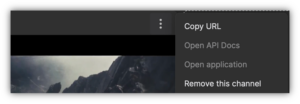
Open a new tab in your browser or launch a web player that supports .m3u8 streaming, safari or https://web.player.eyevinn.technology. Paste the copied URL into the player’s input field to start streaming your channel. This step is crucial for ensuring everything is working correctly and allows you to preview your channel’s content as your audience would.

Conclusion
Creating a FAST channel using the FAST Channel Engine in the Open Source Cloud is a powerful way to reach audiences with your content. By leveraging open-source technologies and cloud infrastructure, content creators can deploy scalable, high-performance streaming channels supported by ads.
This approach enable content distribution, allowing creators to broadcast their content globally without the need for heavy infrastructure investments.
