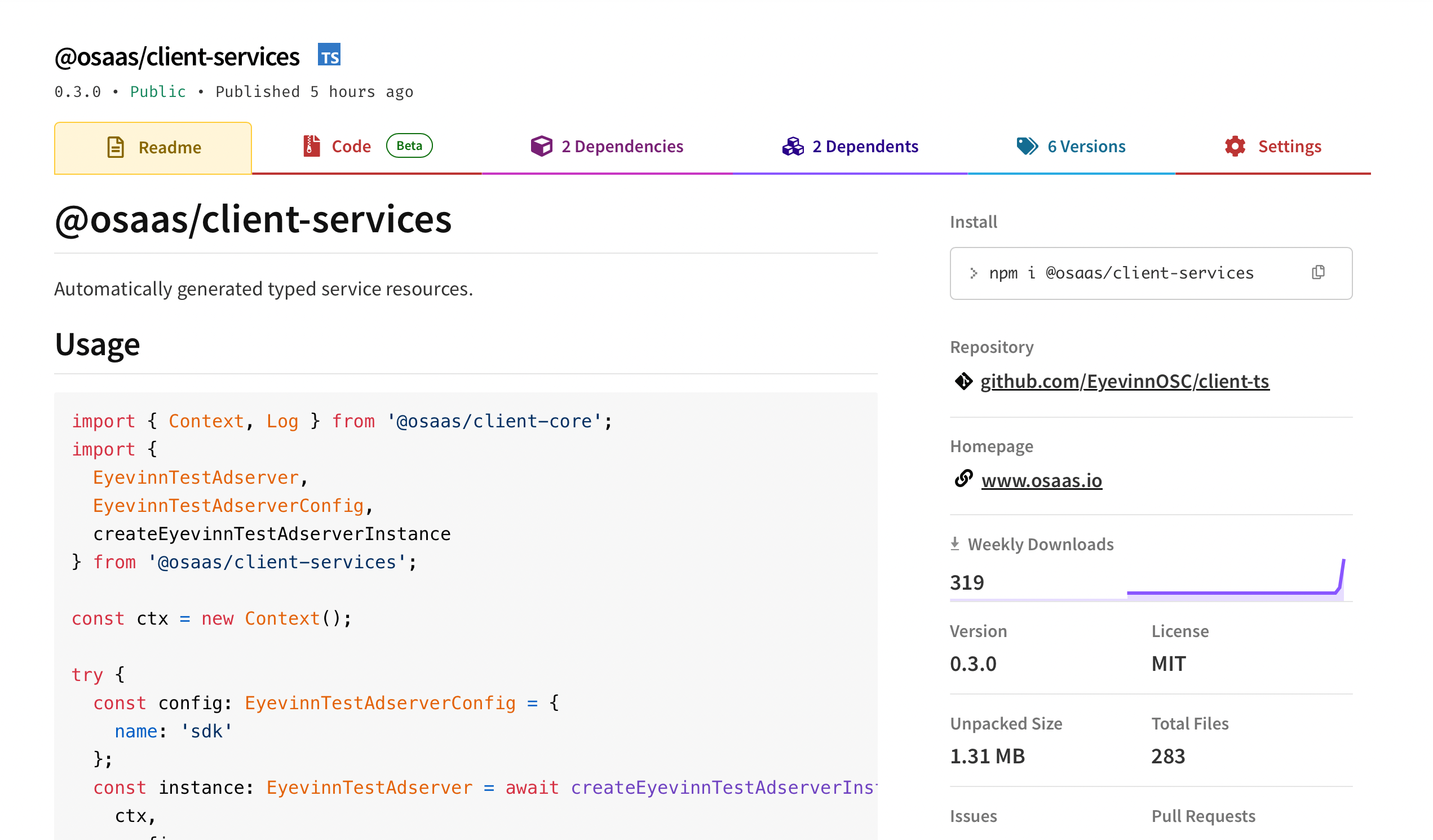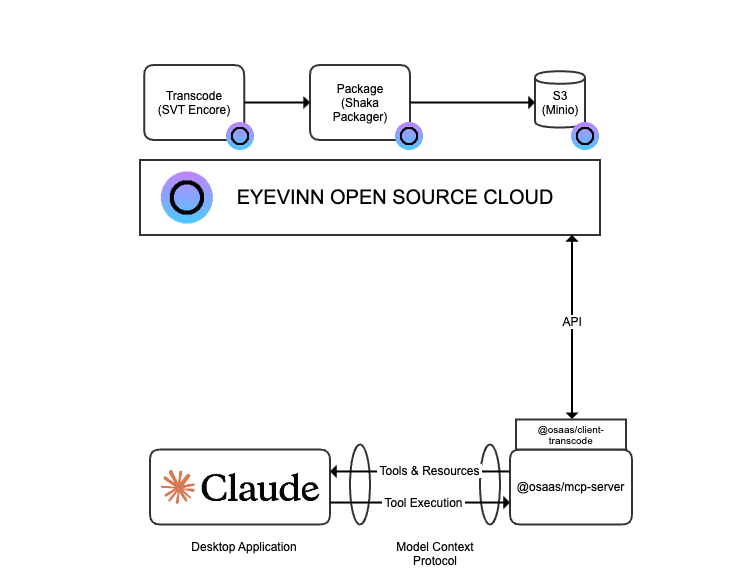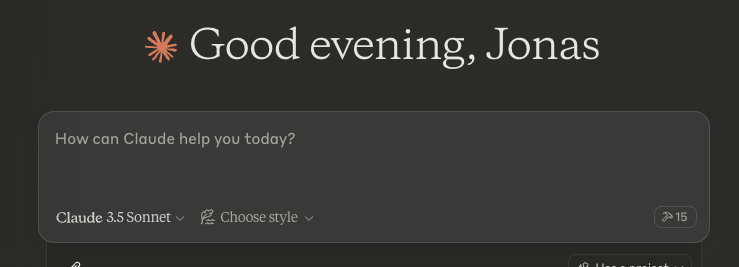Based on open source made available as open web service in Eyevinn Open Source Cloud we can have AI to assist with code reviewing of submitted pull requests to a GitHub repository.
The AI Code Reviewer is an open source project that provides an API and user interface to review code in a public GitHub repository. It analyzes code for quality, best practices and potential improvements, providing actionable feedback to improve a code base. This is achieved by carefully prompting a GPT4 model to perform the task and return a structured response with scores and suggested improvements.
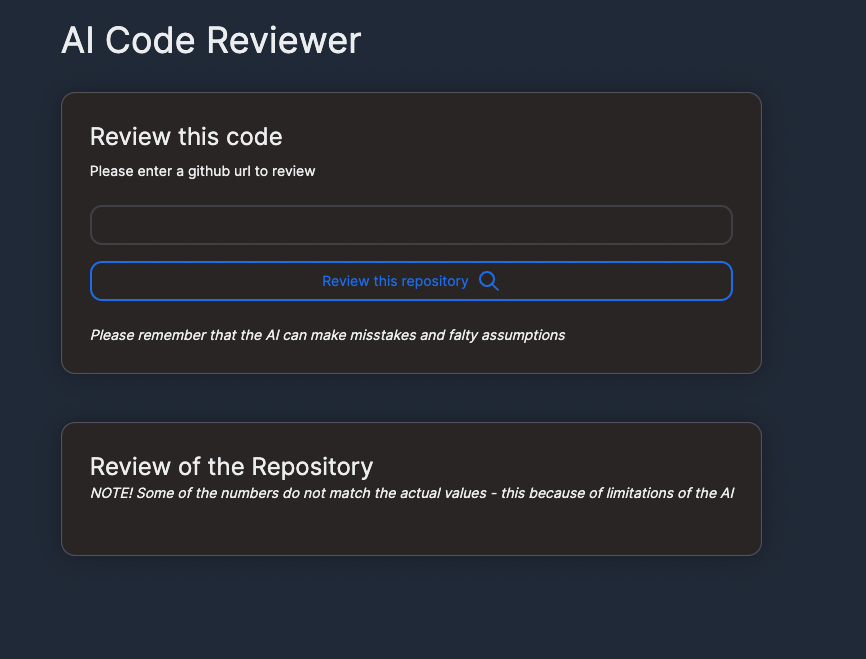
This project has been made available as an open web service in Eyevinn Open Source Cloud which means that you can instantly start to integrate this into your solution.
AI Code Review GitHub Action
For example, we might want to incorporate this AI Code Reviewer in our Pull Request workflow, and use this to provide an automated first review of all opened pull requests. It could add a comment on overall score and suggested improvements.
In order to add this to our GitHub workflow we need a GitHub action to perform this task based on this open web service in Eyevinn Open Source Cloud. We will create a GitHub action that uses the client libraries for Eyevinn OSC to create an AI Code Reviewer instance.
core.info('Setting up Code Reviewer');
const ctx = new Context();
let reviewer = await getEyevinnAiCodeReviewerInstance(ctx, 'ghaction');
if (!reviewer) {
reviewer = await createEyevinnAiCodeReviewerInstance(ctx, {
name: 'ghaction',
OpenAiApiKey: '{{secrets.openaikey}}'
});
await delay(1000);
}
core.info(`Reviewer available, requesting review of ${gitHubUrl.toString()}`);
These lines of code will create an instance called “ghaction” if it does not already exists. When that is available we can use the API that this service provides to perform the actual code review. The following lines of codes takes care of this.
const reviewRequestUrl = new URL('/api/v1/review', reviewer.url);
const sat = await ctx.getServiceAccessToken('eyevinn-ai-code-reviewer');
const response = await fetch(reviewRequestUrl, {
method: 'POST',
headers: {
Authorization: `Bearer ${sat}`,
'Content-Type': 'application/json'
},
body: JSON.stringify({
githubUrl: gitHubUrl.toString()
})
});
if (response.ok) {
const review = await response.json();
return review;
} else {
throw new Error('Failed to get review');
}
We package this together into a GitHub action and makes it available on the GitHub action marketplace.
Add review to pull request workflow
Now it is time to add this to our pull request workflow in GitHub. We add a step to review the branch for the pull request using the GitHub action we created. The input variable “repo_url” contains the URL to this branch and in addition we need to provide the access token to Eyevinn OSC as an environment variable.
- name: Review branch
id: review
uses: EyevinnOSC/code-review-action@v1
with:
repo_url: ${{ github.server_url }}/${{ github.repository }}/tree/${{ github.head_ref}}
env:
OSC_ACCESS_TOKEN: ${{ secrets.OSC_ACCESS_TOKEN }}
Next step is to take the outputs “score” and “suggestions” of this step and add this as a comment to the pull request.
- name: comment
uses: actions/github-script@v7
with:
github-token: ${{secrets.GITHUB_TOKEN}}
script: |
github.rest.issues.createComment({
issue_number: context.issue.number,
owner: context.repo.owner,
repo: context.repo.repo,
body: 'Code review score: ${{ steps.review.outputs.score }}\n${{ join(fromJSON(steps.review.outputs.suggestions), ', ') }}'
})
When a pull request is open the workflow is run and result of the code review is posted as a comment to the pull request.
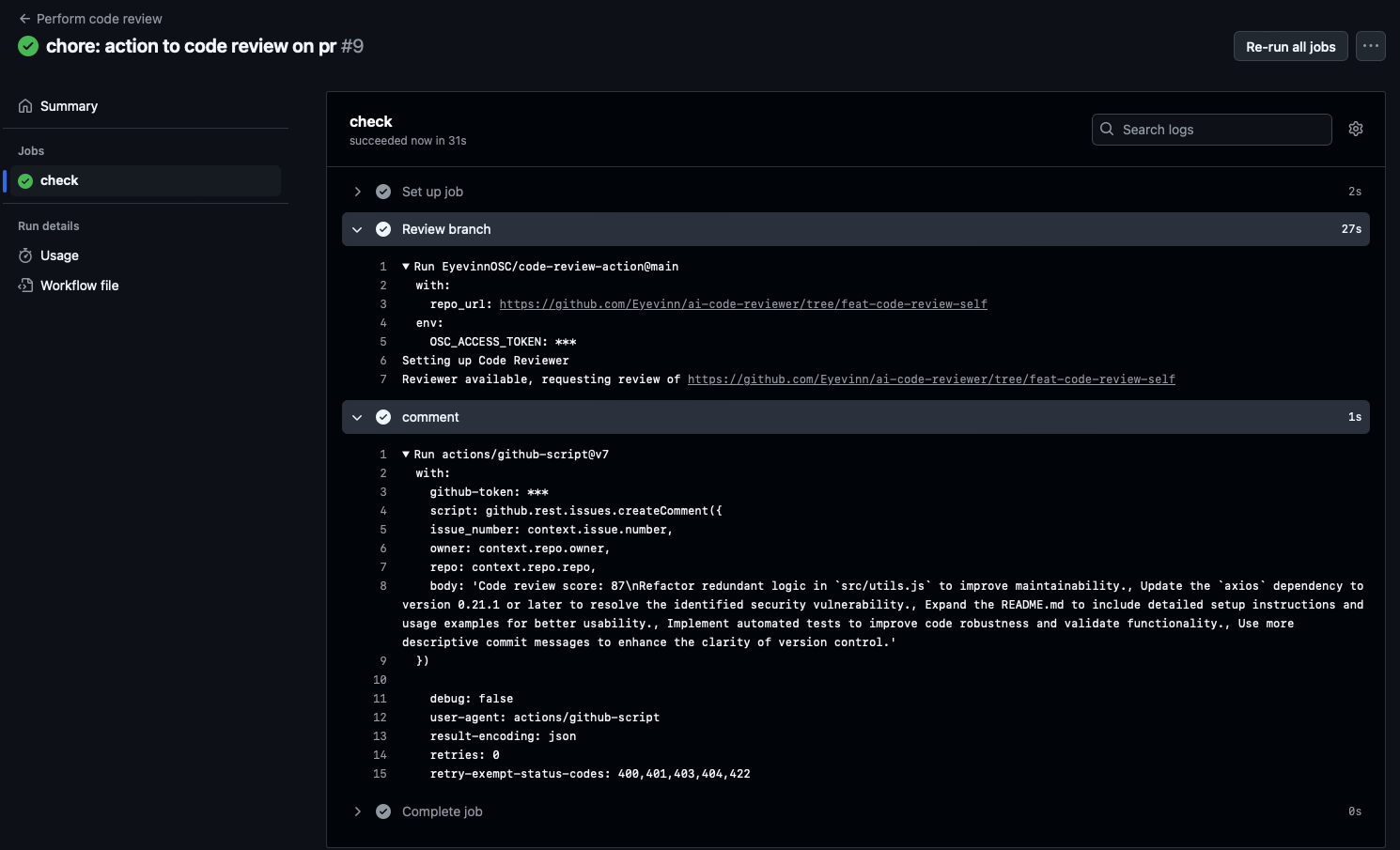
Conclusion
This is an example on how you can integrate open web services to enhance your software development processes. We are continuing our journey to advance and democratize web services through open source and a sustainable business model for creators.