In this blog post we till take a look under the hood of Open Source Cloud (OSC) and more specifically how our OSC architect is build. The purpose with the OSC architect is to guide and help business developers, solution architects and developers to build solutions based on open web services. Solutions that are based on open source offers flexibility and freedom from vendor lock-in.
The OSC architect is available in the web console or as a GitHub copilot chat participant in Visual Studio Code.
Retrieval-Augmented Generation
Our OSC architect is built on latest GPT large-language models and to produce answers more accurate for an OSC user we use RAG as the AI architecture. How it works is that when a question is asked, the system first searches through a database containing knowledge of OSC (guides, SDK documentation, blog posts, etc). This retrieved information is augmented and added to the context or prompt before passing it to the language model. Then the GPT model generates a response based on both the original query and the retrieved context.
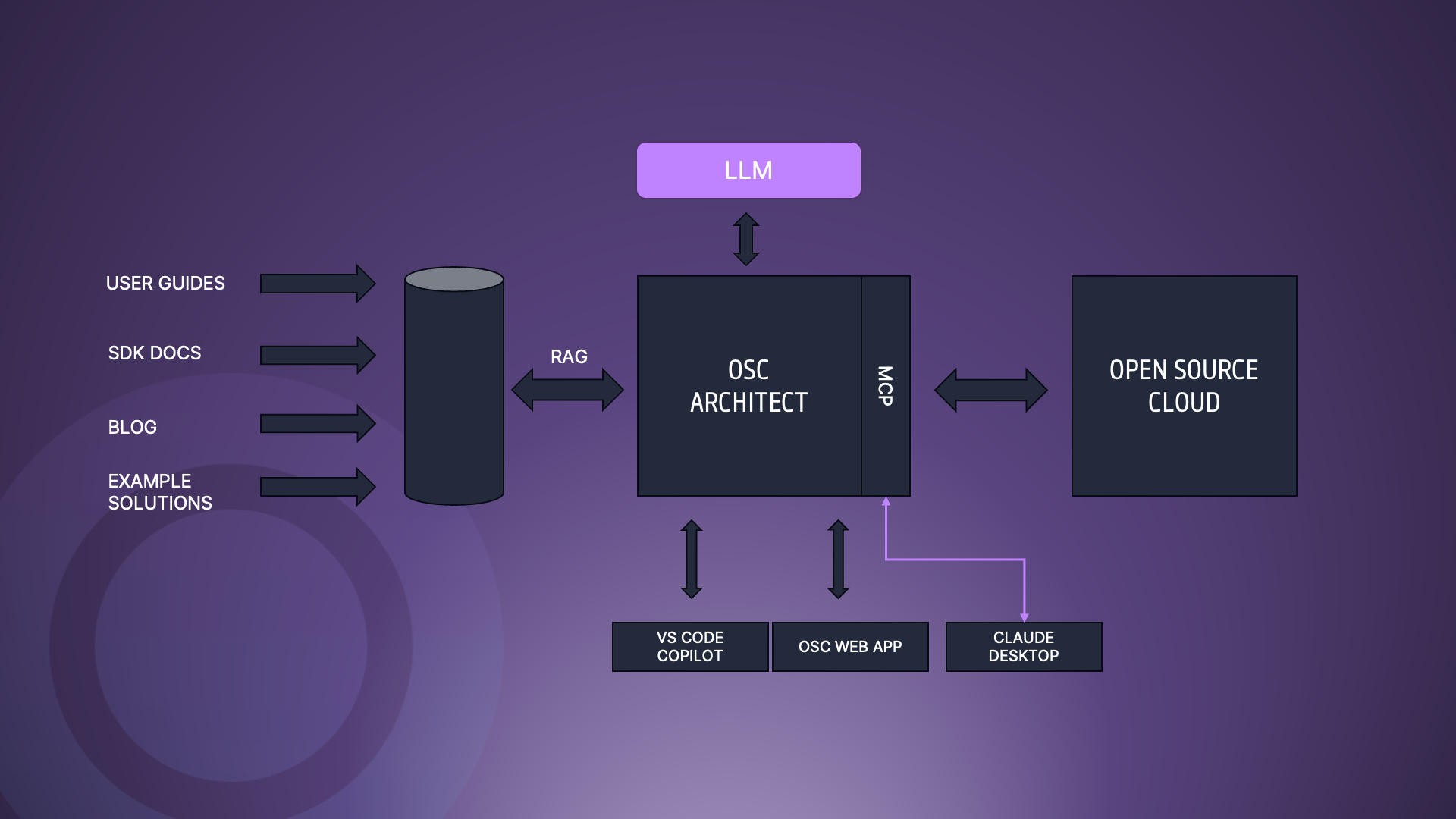
Continuously updating the knowledge database
The knowledge database is a vector store of documents that is uploaded. For example markdown files of the documentation, HTML files for the SDK reference and blog posts. To maintain a database that is up to date with latest and relevant information we need an automatic way to update the vector store.
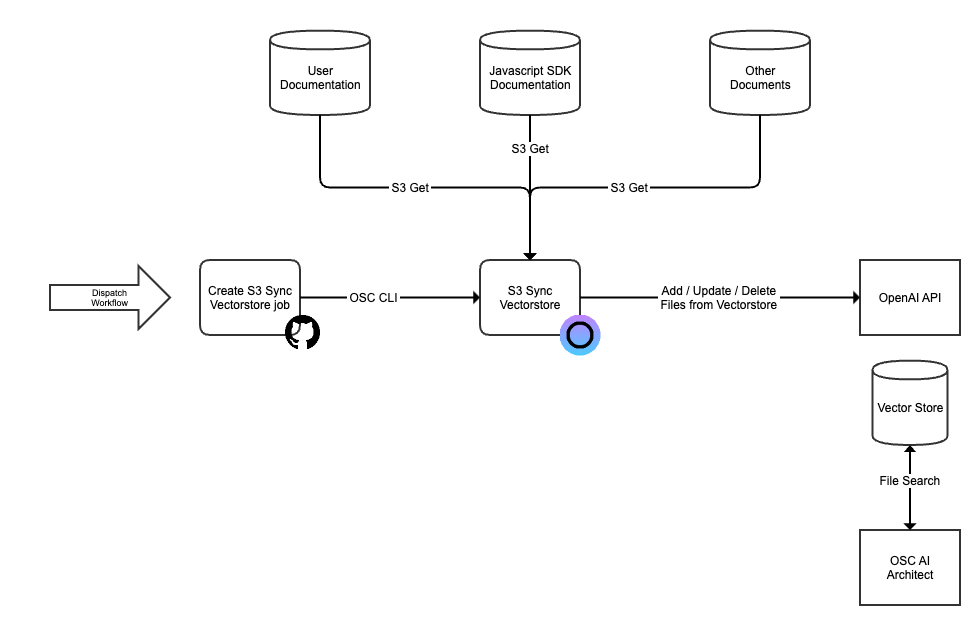
The document files from the various sources are uploaded to an S3 bucket and then we use an open web service in OSC to synchronize the contents of an S3 bucket with the files in the vector store. If a file is not available in the store it will be uploaded and if a file in the store is no longer on the S3 bucket it will be removed from the vector store.
This synchronization is triggered by a GitHub action workflow that is executed when the documentation site is updated for example. When the vector store is synchronized with the S3 buckets the knowledge base for the RAG has been updated.
This open web service and concept can be applied to other contexts where you want to augment the responses from a language model with domain specific knowledge. To get help in setting this up you can read the user manual for the “S3 sync vector store” open web service or ask the OSC architect for help.
OSC architect in your VS Code IDE
Based on above we offer a chat extension to Visual Studio Code where the developer can get help from the OSC architect when developing solutions. Install the extension and let the Copilot participant called “@osc” assist you in building solutions based on open web services. In this example I asked the OSC architect for help in storing Common Access Tokens in a database.
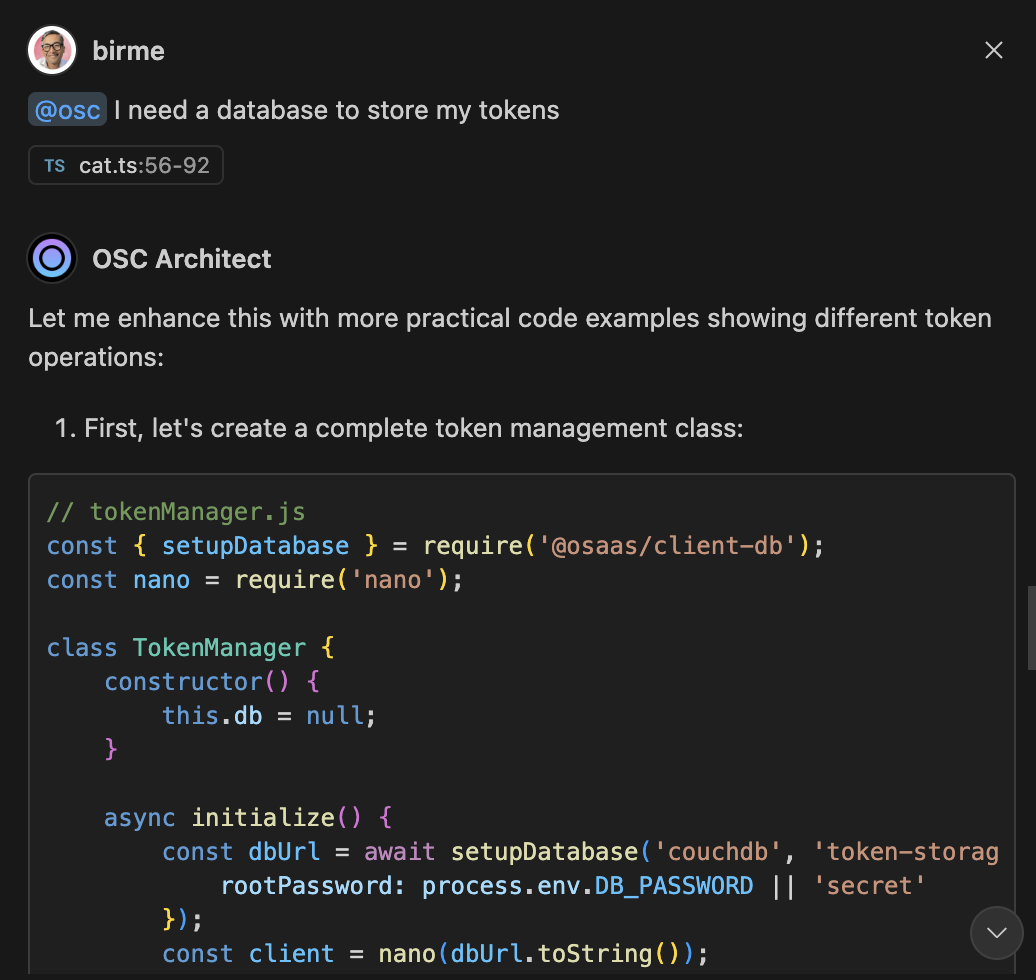
In addition to the knowledge base that is augmented this extension prompts the OSC architect to enhance the response with code examples as that is relevant in the context of a developer environment.
We are continuously improving the OSC architect as we augment the model with a larger knowledge base and on the roadmap is to support remote MCP (Model Context Protocol) to enable a seamless integration with AI agents and AI chat applications. So stay tune for more!
