While QR codes are not the hardest thing to add it might be tedious if you have to do it all the time!
I’m sure there are a few tools out there to handle QR-code creation but let me tell you about the QR-code generator on Open Source Cloud!
Head over to www.osaas.io and create a free account.
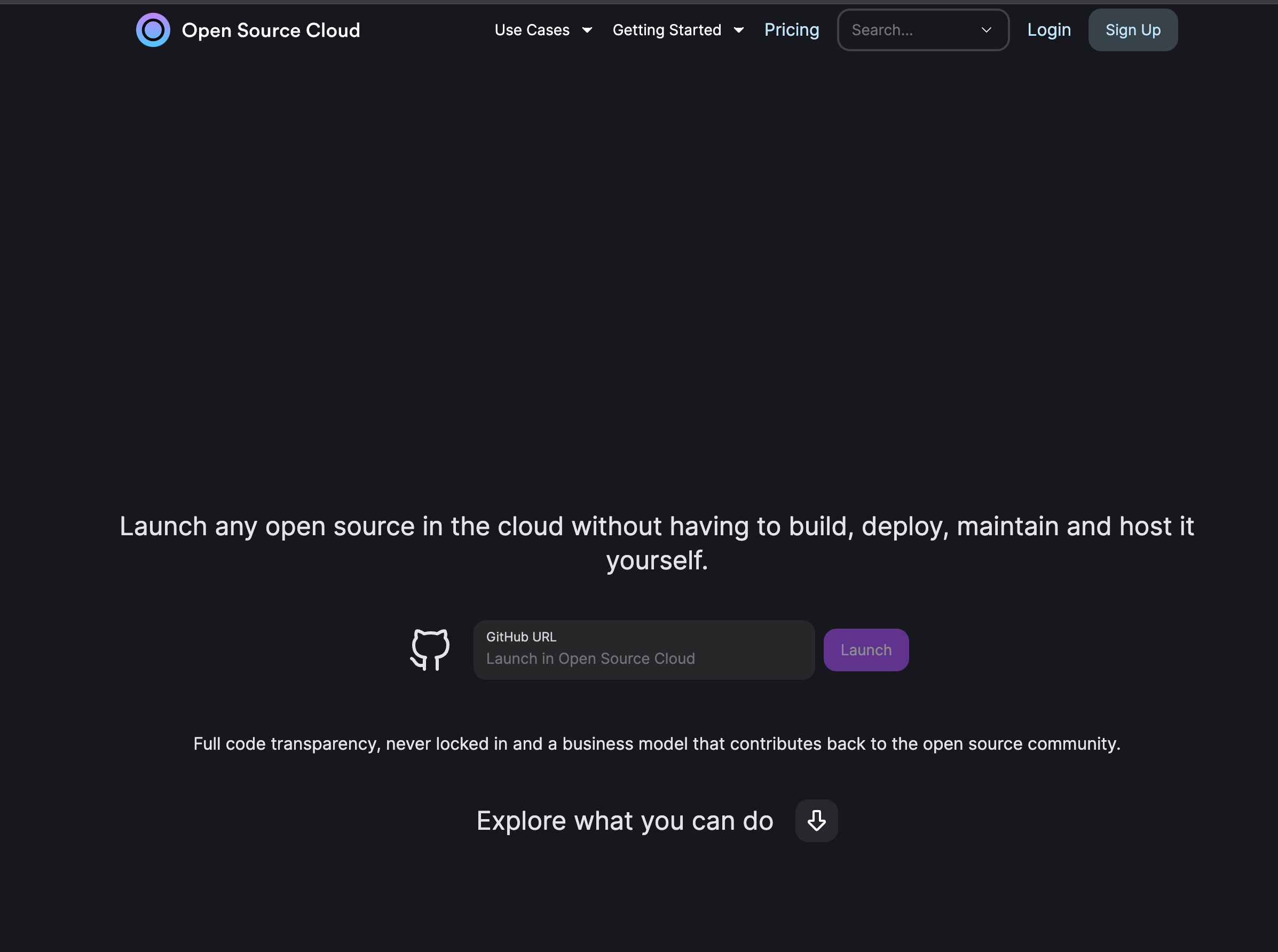
When you have logged on to the platform and created your tenant, go to browse and search for QR and click on the card in the search result.
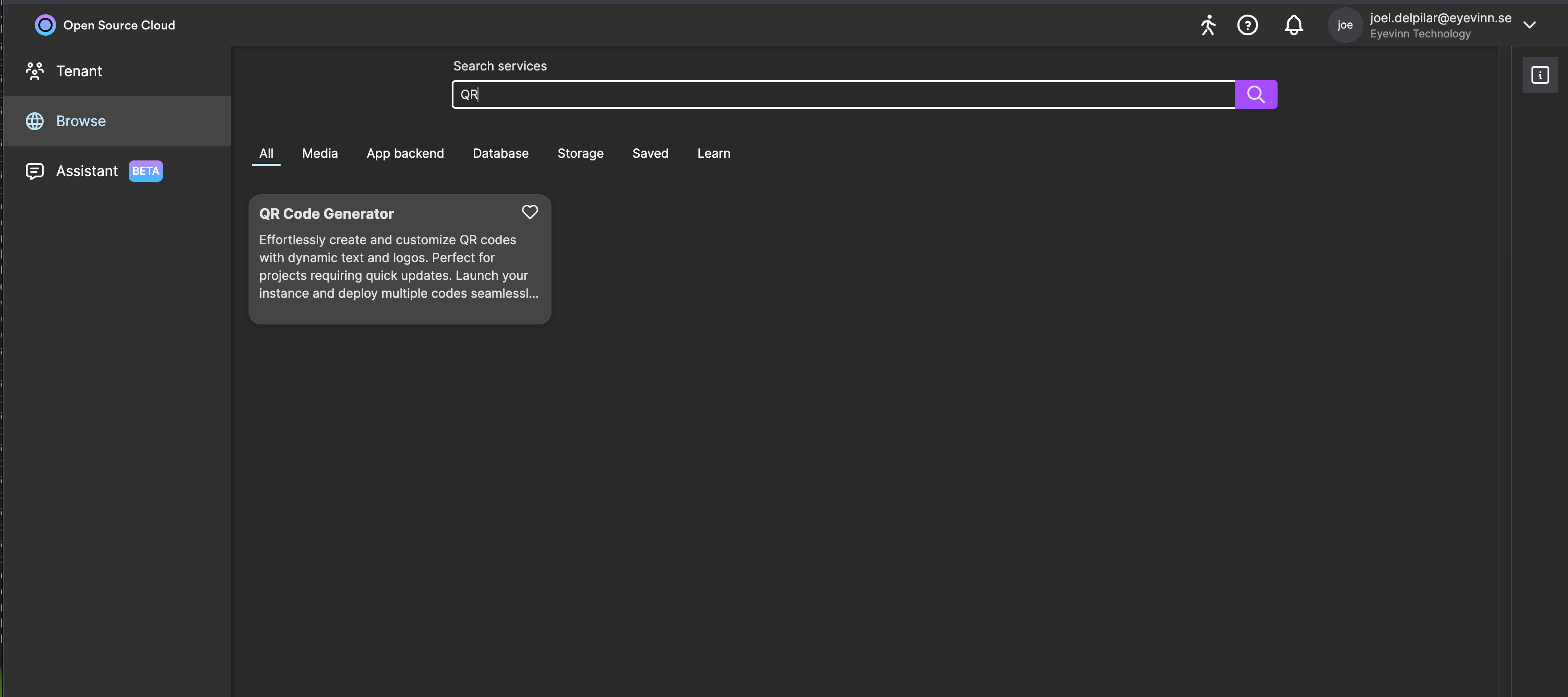
Click on Create qr-generator
Now you need to give your generator a name and provide a url to where you want to redirect with your QR-code.
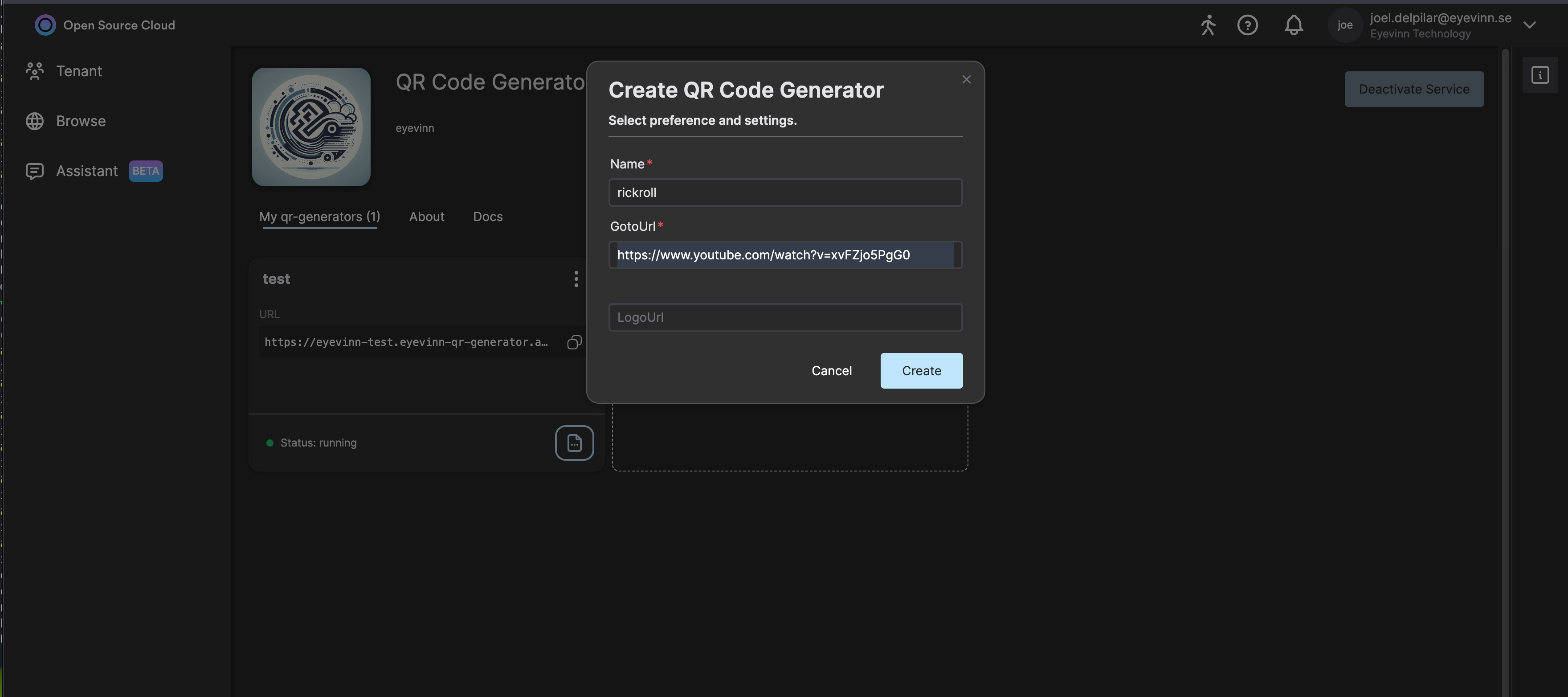
You could provide a logo if you’d like, it should be in a square format for best result.
Click on create and wait for the instance to be created.
Now you have your QR-code!
Implement it in your web apps by simply add the url from the instance card in a img-tag src attribute.
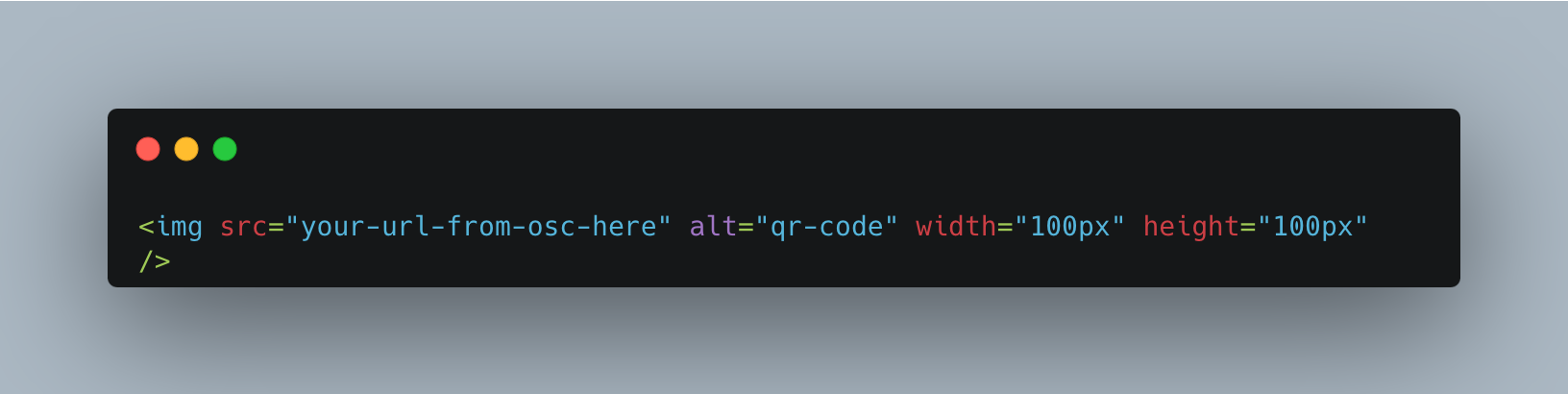
Here I have just created a boilerplate react app with VITE and added the img-tag and provided the url in the src attribute

